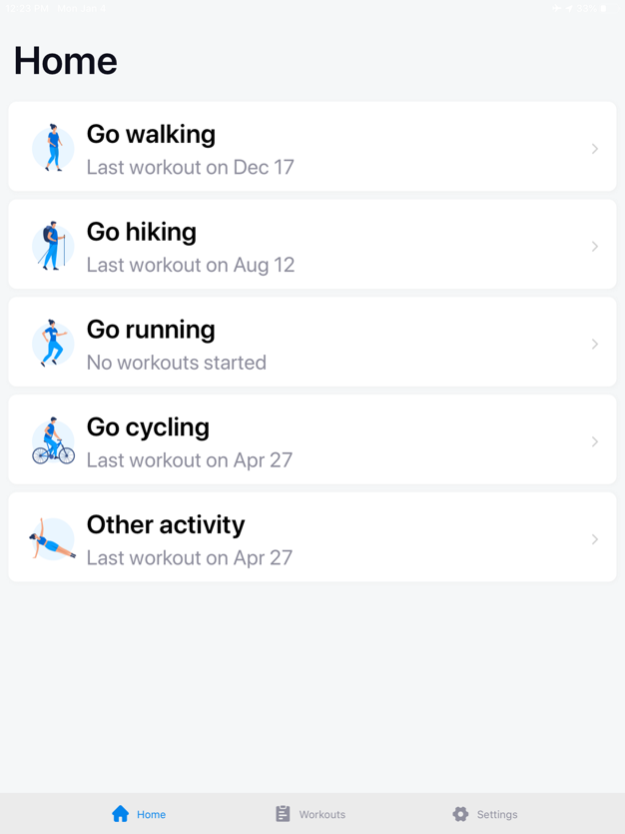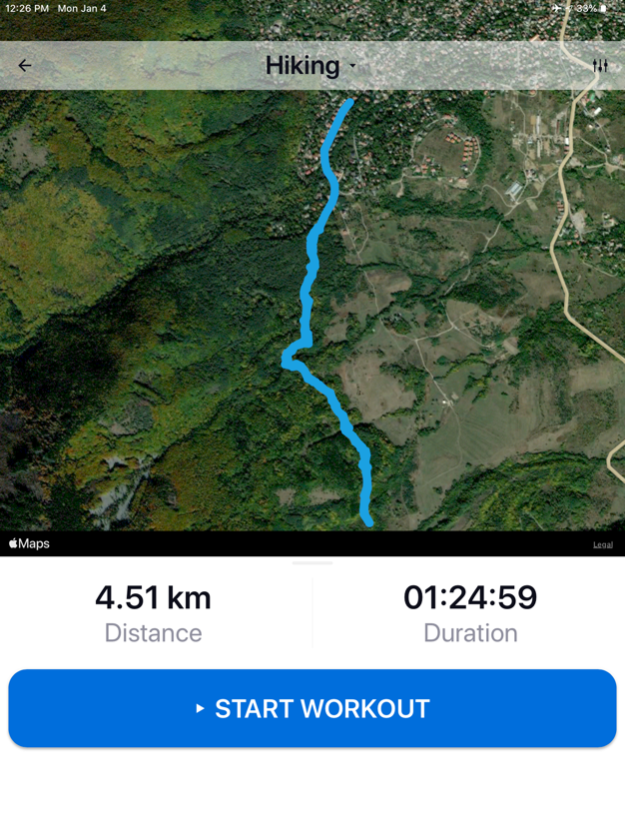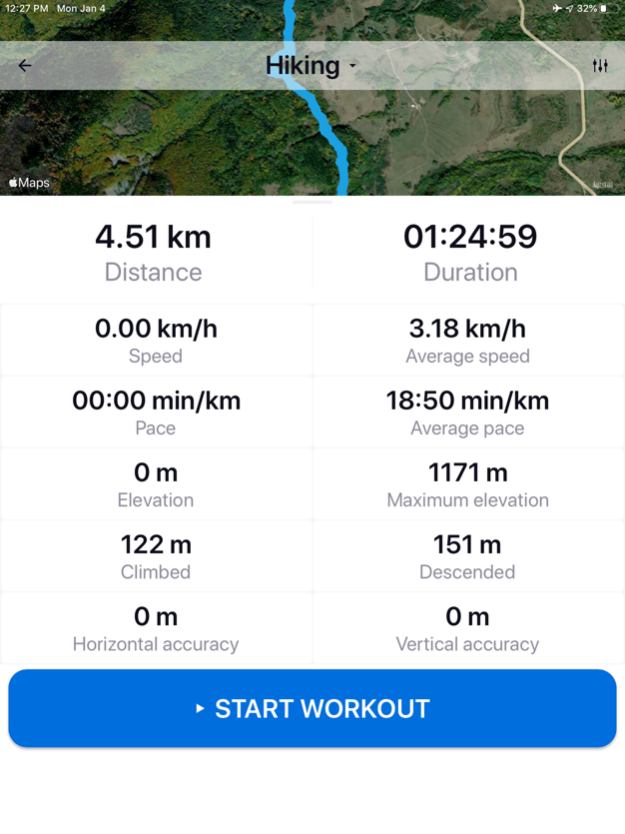Track My Trails 2.72
Continue to app
Free Version
Publisher Description
Your Ultimate free GPS tracker - no subscriptions required!
Track My Trails is a free fitness tracking and personal training app for all of your running, cycling, walking, hiking or other types of outdoor activities. It helps you to improve your health and fitness condition using your phone.
Main features:
- Track your running, walking, cycling, hiking and other activities using GPS
- Advanced data such as distance, time, current and average speed, current and maximum elevation, climbing and descending
- Fine control of GPS accuracy and track points distance in settings
- Auto pause option - automatically pause your workout when you stop moving for a while and automatically resume when you start moving again
- Options for sound notification on every GPS point
- Power save mode option for long running workouts
- Workout resuming
- Live map
- Pace statistics
- Full off-line support
- Voice notifications
- Tracking recovery
- Speed & elevation charts
- Extended statistics charts & insights
- Calories calculation in real time
- Workout sharing
The completed workouts can be uploaded to https://trackmytrails.com This website provides additional functionalities and more advanced data & charts like elevation chart, burned calories, etc. You could also share your workout with Facebook, Twitter or make your tracks public.
Get the most out of your runs, hikes, walks or other workouts with our fitness tracking app. Track your workouts using GPS, analyze your stats, reach your fitness goals. Download Track My Trails now and get motivated to be active!
Sep 20, 2022
Version 2.72
Added workouts sharing
Added calories calculation
Other improvements
About Track My Trails
Track My Trails is a free app for iOS published in the Health & Nutrition list of apps, part of Home & Hobby.
The company that develops Track My Trails is MaxSoft. The latest version released by its developer is 2.72.
To install Track My Trails on your iOS device, just click the green Continue To App button above to start the installation process. The app is listed on our website since 2022-09-20 and was downloaded 1 times. We have already checked if the download link is safe, however for your own protection we recommend that you scan the downloaded app with your antivirus. Your antivirus may detect the Track My Trails as malware if the download link is broken.
How to install Track My Trails on your iOS device:
- Click on the Continue To App button on our website. This will redirect you to the App Store.
- Once the Track My Trails is shown in the iTunes listing of your iOS device, you can start its download and installation. Tap on the GET button to the right of the app to start downloading it.
- If you are not logged-in the iOS appstore app, you'll be prompted for your your Apple ID and/or password.
- After Track My Trails is downloaded, you'll see an INSTALL button to the right. Tap on it to start the actual installation of the iOS app.
- Once installation is finished you can tap on the OPEN button to start it. Its icon will also be added to your device home screen.